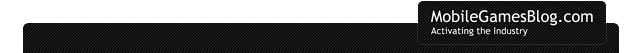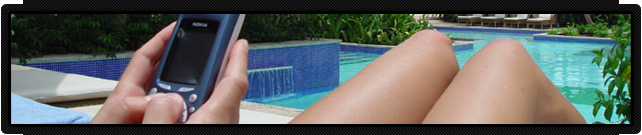January 6th, 2010 by Arjan Olsder Posted in Gaming Gear, Platforms: iOS | No Comments »
Parrot, the company known for developing countless numbers of Bluetooth headsets, today announced their AR.Drone. The AR.Drone is a wifi helicopter that connects with the iPhone over WiFi.
Apart from being controlled via the iPhone, the AR.Drone is stuffed with sensors and camera’s that allow smooth movement and a direct view on what is happening in front of the drone when it’s out of sight.
So what makes this interesting enough to write about it at MGB? The device will come with several augmented reality games. This means enemies will pop-up on your iPhone screen while you are flying through your garden and you can hunt them down. If gaming is not your thing, it is still usefull for making tasteful beach videos.
Apart from the games that come with this supertoy, the company also makes an SDK available to the development community. This means any developer can build new augmented reality games for it and release them on the App Store.
“At Parrot, we have been developing wireless concepts for video games for 4 years. Our first project was a Bluetooth race car. We’ve developed it, but I was not satisfied. A video game should contain a part of dream that I missed with the Bluetooth car,” explains Henri Seydoux, founder and CEO of Parrot. “It should fly! So I started with the idea of a quadricopter. With video cameras and a powerful computer, we have developed a very stable drone that is easy to control and flies like a dragon-fly.”