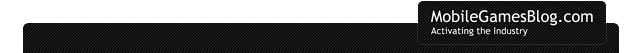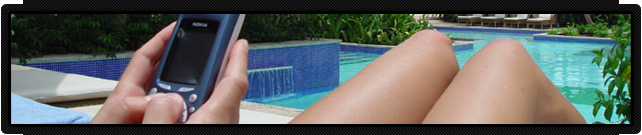January 19th, 2010 by Arjan Olsder Posted in Marketing Strategies, Platforms: Facebook | No Comments »
Namdo Bandai Networks and Mplayit have launched a new storefront for Namco’s mobile offering. At the storefront, players can leave reviews and directly purchase any of the titles on the site.
The storefront , traditional to Namco, features a phone which has been transformed into an arcade machine. On this arcade machine, games can be tested.
Barry O’Neill, President of Namco Bandai Networks Europe, commented,”Namco Arcade is a great way for us to complement the traditional carrier channels of our distribution partners with an alternative channel for users to try and buy our games.” He continued,”Integrating social networks into our distribution channels was an obvious move. Facebook has a user base of 350 million, many of whom love casual gaming. Namco Arcade is a great way for us to reach a whole new audience, and allows us to reduce the overall cost to customers, while offering a new level of service and interactivity. The ability to discover and share games easily will be a key driver for the mobile games market in the future.”
Michael Powers, Founder and CEO of Mplayit, said,”Social networks have transformed the online experience for everyone. Our powerful, flexible platform leverages the power of the social web to transform the mobile game discovery experience. We’re thrilled to have helped Namco Bandai Networks Europe bring their fantastic catalogue of titles to Facebook users in a compelling new way.”