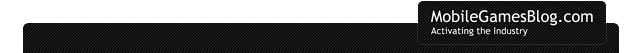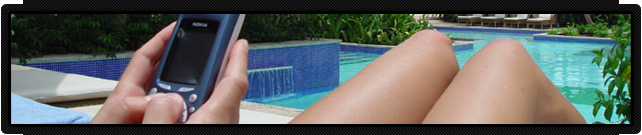May 25th, 2011 by Arjan Olsder Posted in Platforms: Windows Mobile | No Comments »
 Yesterday, Microsoft provided full details on the next update of Windows Phone 7. It is indeed called Mango and oh yeah, the name of the OS is just Windows Phone now…
Yesterday, Microsoft provided full details on the next update of Windows Phone 7. It is indeed called Mango and oh yeah, the name of the OS is just Windows Phone now…
Next to adding a plethora of new countries to the OS by supporting languages like Dutch, Microfost has also added support for HTML5. Needless to say, Internet Explorer 9 will be inside the new devices as well. Furthermore, Twitter received deep integration into the OS, kinda like Facebook had from the start. Also there will be more and better Live Tiles.
With the importance of chat apps like WhatsApp, Microsoft will also be adding Facebook Chat and Windows Live Messenger chat services into the OS.
Nokia has also announced that their first Windows Phone devices will all be running Mango, but that’s not all hardware news. Microsoft added ZTE, Acer, Toshiba and Fujitsu to the list of hardware partners. Dell is rumoured to be added soon as well.
But now what’s important to developers; Bing Search will be used for content discovery. When consumers search the mobile web with the search app, it will also recommend relevant apps from Windows Marketplace. Hey, that’s a first! Windows Marketplace currently counts 17.000 apps and is growing rapidly.
Microsoft also announced that Windows Marketplace will also receive a web frontend, putting it in par with Apple, Android, Ovi and BlackBerry. There’s no doubt both developers and hardware partners have this high on their wishlist.
Developers who what to start rocking with all the new API’s that Mango offers, can download the developer tools right away.