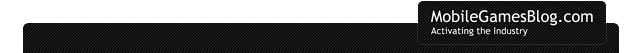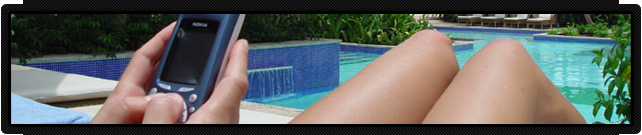December 8th, 2010 by Arjan Olsder Posted in Analysis & Editorial | No Comments »
 KT Telecom, the Korean operator, has announced it will be providing free licenses to a custom version of Airplay for its content providers. The Airplay version will be branded Olleh.
KT Telecom, the Korean operator, has announced it will be providing free licenses to a custom version of Airplay for its content providers. The Airplay version will be branded Olleh.
As far as we understand, there are no limitations to the Olleh version of Airplay, meaning developers can save some bucks by becoming a content partner to KT Telecom.
“The wide range of devices available in the Korean market today has presented a fragmentation challenge to developers,” stated VP Mr. WonSik Hahn, Head of KT’s ‘olleh market’. “Through this partnership with Ideaworks Labs utilizing its popular Airplay SDK, our developer program will be able to better serve our content partners by providing access to millions of customers with content for a wide range of devices, without compromising on the quality and performance of their applications.”
“By providing Airplay SDK to its content partners, KT is leading the way with an innovative strategy that provides developers with an easy way to reach as many customers as possible with their content,” said Alex Caccia, President, Ideaworks Labs. “Developers no longer need to worry about which operating system to support for the rapidly expanding range of feature phone, smartphone and tablet devices. Instead, developers can use Airplay SDK to focus on building differentiated applications which are optimized for individual hardware configurations, and make them available through the KT ‘olleh’ app store.”