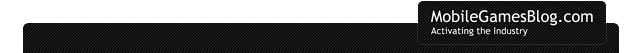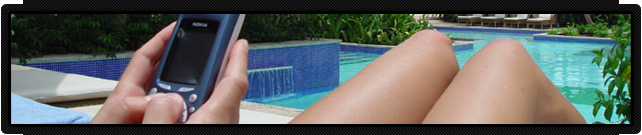August 16th, 2010 by Arjan Olsder Posted in Platforms: MeeGo | No Comments »
 During the keynote session “Building Games for Netbooks”, Intel developer Leigh Davies shed some more light on the upcoming app store Intel is currently testing in Beta for the MeeGo and Atom based netbooks.
During the keynote session “Building Games for Netbooks”, Intel developer Leigh Davies shed some more light on the upcoming app store Intel is currently testing in Beta for the MeeGo and Atom based netbooks.
The app store will be called AppUp Center and has been in public beta testing by Intel since March. According to Leigh, the commercial launch will be imminent as Asus agreed with Intel to be launching the app store on their Netbooks in Q3 of 2010. AppUp currently contains about 500 apps and games.
All hardware vendors like Asus, but also service producers and even retailers will get the possibility to offer AppUp Center as an OEM service, which means Intel is pushing hard to attract traffic to this new store. Though Davies did say that Intel wants to keep the marketplace very open in comparison to the Apple App Store, there will be validation in place to avoid rubbish being uploaded.
AppUp currently only features pure spp sales. Intel is researching the possibilities to add social elements into AppUp like global leaderboards, but it is too early to confirm anything. Just like many of the other app stores, Intel will be giving developers of Meego and Netbook apps a 70% revenue share. At this point it is not clear if this rev-share is before or after costs are deducted. AppUp is currently only available in English and can be accessed from the US, UK, Canada and several European countries. To launch your games on AppUp, you need to sign up here.