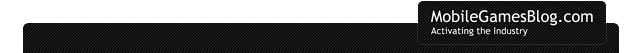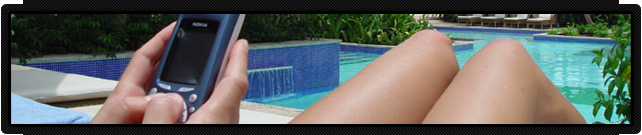July 21st, 2008 by Arjan Olsder Posted in Marketing Strategies | No Comments »

AT&T has been selected as EA Mobile’s launch partner for their long
awaited SPORE game. Next to mobile, also the original PC version is
boosted toward AT&T HIS customers.
In the promotion, all AT&T mobile consumers will be able to get their hands on SPORE Origins. The mobile game is an AT&T exclusive until September 4th, when the global roll-out will happen.
The promotion also goes toward new customers for the AT&T High Speed Internet Service. Those new customers will be offered the PC version of the game for free. Also, a special version of the SPORE Creature Creator has been made available.
“The Spore launch has been highly anticipated among the gaming community, and we are excited to have been able to expedite its delivery to our mobile customers,” said Mark Collins, vice president, consumer products, AT&T Mobility.
“AT&T’s comprehensive suite of communications services presents the uniquely exciting opportunity to take entertainment content to a higher level of user experience,” said Glenn Broderick, AT&T executive director of gaming. “Spore is nothing short of a cultural phenomenon in the making, and we are thrilled that our relationship with EA gives our customers unmatched access.”
“EA’s excited to extend our relationship with AT&T beyond mobile devices for the first time,” said Adam Sussman, vice president of Publishing, Americas and Asia, EA Mobile. “This is a great opportunity to bring Spore Origins to AT&T mobile consumers now, in addition to Spore content to AT&T online consumers when the PC game launches in September.”