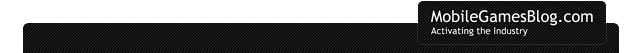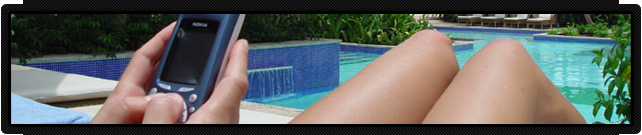July 9th, 2010 by Arjan Olsder Posted in Platforms: AndroidOS | No Comments »
 Though Google has put push installs on the roadmap for future versions of Android, the website AppBrain.com has already developed a method to push apps onto Android devices.
Though Google has put push installs on the roadmap for future versions of Android, the website AppBrain.com has already developed a method to push apps onto Android devices.
AppBrain is known as yet another GUI for the Android Market. Normally when consumers would have found their favorite app, they’d have to look it up again on their device. To make this process a lot more easy (and trackable), AppBrain has launched their own installer app. When consumers locate and select apps on the AppBrain site, those apps are synced to the AppBrain app. Once the APpBrain app is started, it will initiate the download process for all selected apps.