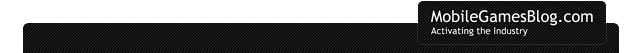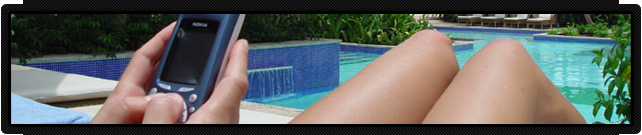March 14th, 2011 by Arjan Olsder Posted in Platforms: AndroidOS | No Comments »
 Following the massive succes of Rovio’s tie up with GetJar, the gamespublisher is now going to promote one of the newest app stores, that of Amazon.
Following the massive succes of Rovio’s tie up with GetJar, the gamespublisher is now going to promote one of the newest app stores, that of Amazon.
Next to the debut of Angry Birds Rio on the Amazon App Store, that app store will also exclusively offer ad-free versions of Angry Birds that can be purchased by consumers.
“The Android platform has seen phenomenal growth, and it’s great that new avenues for app distribution are opening up,” said Mikael Hed, CEO of Rovio. “The openness of the Android platform works for the benefit of consumers and developers alike. It has been delightful to team up with Amazon to bring the Angry Birds franchise to this great new application marketplace.”
“Amazon is thrilled to work with a leading developer like Rovio in offering our customers Angry Birds Rio for Android exclusively in the Amazon Appstore,” said Aaron Rubenson, category leader for Amazon Appstore. “We think Angry Birds Rio is sure to be an instant customer favorite.”
“Angry Birds Rio is a fun and interactive way to introduce millions of fans to the exciting world of ‘RIO,’ and we are proud to work with both Rovio and Amazon to make this experience available to users on the Android platform,” said Peter Levinsohn, president of new media and digital distribution for Twentieth Century Fox. “The Amazon Appstore will be a great new way for consumers to download all their favorite Android apps, and we’re excited to offer Angry Birds Rio as one of the first pieces of content to be made available to consumers through this new store.”
Congratulations
Your first AWS Elastic Beanstalk Node.js application is now running on your own dedicated environment in the AWS Cloud
This environment is launched with Elastic Beanstalk Node.js Platform
What’s Next?
- AWS Elastic Beanstalk overview
- AWS Elastic Beanstalk concepts
- Deploy an Express Application to AWS Elastic Beanstalk
- Deploy an Express Application with Amazon ElastiCache to AWS Elastic Beanstalk
- Deploy a Geddy Application with Amazon ElastiCache to AWS Elastic Beanstalk
- Customizing and Configuring a Node.js Container
- Working with Logs