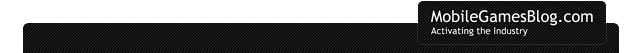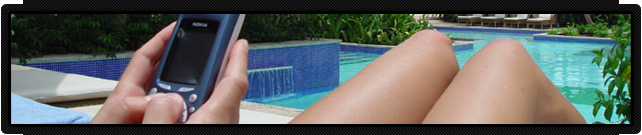January 4th, 2011 by Arjan Olsder Posted in Platforms: PSP Minis | No Comments »
 Rovio will be expanding the Angry Birds franchise onto more platforms as the company announces collaborations with both Sony Playstation and hardware vendor Intel.
Rovio will be expanding the Angry Birds franchise onto more platforms as the company announces collaborations with both Sony Playstation and hardware vendor Intel.
The netbook version of Angry Birds will be sold over Intel’s AppUp app store that is installed on many Netbooks. Angry Birds costs $9.99/£5.99/€7.99 to download on netbooks.
“We’re excited to offer Angry Birds through the Intel AppUp center,” says Mikael Hed, CEO of Rovio. “Netbooks and consumer laptops are an untapped market for Angry Birds and a huge platform for casual gamers. Rovio looks forward to taking advantage of the innovative consolidated marketplace for PC apps Intel has provided.”
“We love Angry Birds. It’s one of our favorite games, so Intel is thrilled Rovio is bringing Angry Birds for the first time ever to netbooks and consumers laptops via AppUp.com” said Peter N. Biddle, general manager of the Intel AppUp center at Intel. “Intel is beyond excited to work with Rovio and deliver a version of Angry Birds that takes advantage of larger screens and faster processors. It’s gonna rock.”
Rovio has also launched Angry Birds as a Playstation Minis game, unleashing the birds on both Playstation 3 and the PSP. The game launched in the US today and will be available in Europe later this week. We hope it will be as fun with a controller as with a touch screen.
Meanwhile, Angry Birds did 50 million downloads and is well on track to reach the 100 million downloads predicted by Rovio.
Congratulations
Your first AWS Elastic Beanstalk Node.js application is now running on your own dedicated environment in the AWS Cloud
This environment is launched with Elastic Beanstalk Node.js Platform
What’s Next?
- AWS Elastic Beanstalk overview
- AWS Elastic Beanstalk concepts
- Deploy an Express Application to AWS Elastic Beanstalk
- Deploy an Express Application with Amazon ElastiCache to AWS Elastic Beanstalk
- Deploy a Geddy Application with Amazon ElastiCache to AWS Elastic Beanstalk
- Customizing and Configuring a Node.js Container
- Working with Logs