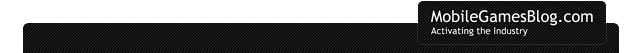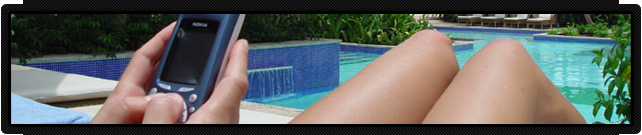December 15th, 2010 by Arjan Olsder Posted in Analysis & Editorial | No Comments »
 Apart from the messy situation surrounding Gameloft’s Android store, there is also good news to report about the company as it announced to be launching games on Set-Top boxes from Free.
Apart from the messy situation surrounding Gameloft’s Android store, there is also good news to report about the company as it announced to be launching games on Set-Top boxes from Free.
Gameloft will be bringing titles like Asphalt 5 and N.O.V.A. To the Freebox Revolution from cable network Free. To make gaming a joy, the device already comes with a game controller to make consumers enthusiastic about purchasing games for the device.
“We are pleased to be partnered with Free, who similar to our approach, understands how to anticipate technological advances to offer interesting products and services that meet the criteria of easy access, high appeal and quality expected by the consumer,” said Michel Guillemot, President of Gameloft. “The new Freebox is the most powerful triple-play box to date. Housing the latest Intel processor, the ATOM CE4100, it allows the development of games in high definition, never seen on the market before. We are confidant that this new generation of games available on the new Freebox will be quickly adopted by the general public.”
Maxime Lombardini, General Manager of Iliad, the parent company of Free, said, “This partnership with Gameloft is part of Free’s strategy to always offer the best to its subscribers. We are very happy because thanks to Gameloft’s expertise and the power of the Freebox Revolution, Free subscribers will be able to download HD games that offer the same high quality as those available on game consoles sold commercially.