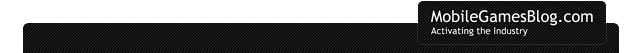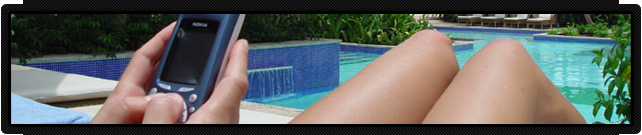November 14th, 2006 by Arjan Olsder Posted in 1 | No Comments »
Goes, Netherlands (November 14, 2006) OrangePixel announces the release of SupaSanta on mobile phones. A special christmass release game, not a remake, but an original game concept! Help SupaSanta with his Toy delivery agency. Using the unique game controls from OrangePixel’s Thumb-It, SupaSanta features a gameplay that is very easy to master for anyone with text-messaging skills.
With an increasing difficulty skill, various bonus and gameplay tricks for extra points, rumbleX.com highscore support and a super-xmass tune, this game should keep you busy during the holiday season.
Shareware/ClickPayGo
SupaSanta also is the first mobile Java game that features Chillingo’s ClickPayGo support. Allowing you to try out the shareware version for free and buy it from the ingame menu! More information on ClickPayGo can be found at www.clickgamer.com
The free shareware version of SupaSanta can be found at GetJar: SupaSanta Shareware
More information on the game can be found at orangepixel.net
About OrangePixel
Orange Pixel was founded in 2004, and has been developing and designing games for the mobile market. With a focus on casual games with mobile game design in mind it has established itself as a solid and creative development company with a world wide distribution network.
Next to this core business of game design and development, OrangePixel started the free RumbleX.com service for both players and developers to lift online mobile gaming to a higher platform.
Congratulations
Your first AWS Elastic Beanstalk Node.js application is now running on your own dedicated environment in the AWS Cloud
This environment is launched with Elastic Beanstalk Node.js Platform
What’s Next?
- AWS Elastic Beanstalk overview
- AWS Elastic Beanstalk concepts
- Deploy an Express Application to AWS Elastic Beanstalk
- Deploy an Express Application with Amazon ElastiCache to AWS Elastic Beanstalk
- Deploy a Geddy Application with Amazon ElastiCache to AWS Elastic Beanstalk
- Customizing and Configuring a Node.js Container
- Working with Logs